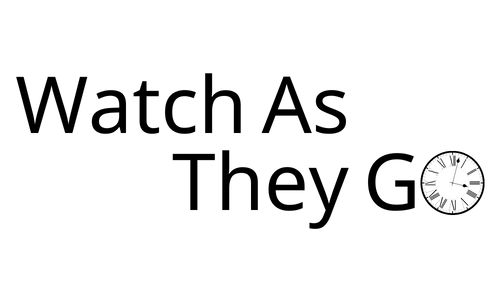So what should you do when you lose your dead apple watch? While there are a handful of options, the easiest is to track the last location of the watch using the Find My built-in app on your iPhone.
Setting Up The Find My App On Your iPhone
Find My app is an inbuilt app on iPhones and iPads that allow users to track the location of their apple devices.
Find My app is turned on automatically when you sign into iCloud on your new iPhone or iPad and is also automatically linked to your apple watch. If the Find My app is not automatically turned on, follow these easy steps to turn it on on your iPhone.
- Sign in to iCloud on your iPhone or iPad
- Go to settings
- Select your name
- Select Find My app
- Tap on Find My iPhone which is switched off
- Tap the on the button to activate Find My
- Turn on send my last location so that your device can send its last location to the cloud when its battery is critically low.
Once the Find My app is activated, it begins to track the location of your supported apple accessories including your apple watch.
How To Locate A Dead Apple Watch
The main problem with finding a dead apple watch is the fact that you cannot track the location of an apple watch once it’s dead. However, the Find My app can pinpoint the last location of the watch before it died because apple watches send their location to the cloud once their batteries are critically low.
Time needed: 3 minutes.
Follow these steps to locate your apple watch using the Find My app.
- Go to settings on an iPhone or iPad you are signed in
- Select your name
- Select the Find My app
- Tap on devices and a list of devices connected to your account will pop up
- Select your missing device and its last known location will be displayed on the map of the Find My app. A list of options will pop up too
- You can select the direction option to get directions to the last known location of your watch.
If your iPhone is not nearby, you can track your apple watch on any mobile device or on a computer by signing in to iCloud.com/find and then following the instructions to find your missing apple watch.
How To Locate Your Apple Watch With Using Find My iPhone
Using the Find My app to locate apple watches that are not out of power is a more effective process than in the case of a dead apple watch. To find your missing apple watch that is not dead, follow the same steps as you would in the case of a dead watch. These extra steps will quickly lead you to your watch.
- If you feel your missing watch is nearby, select the play sound option and your apple watch will start to play a song which will allow you to pinpoint its location.
- You can select the direction option to get directions to the location of your watch so that when you are in close proximity, you can then use the play sound option to pinpoint the location of your watch.
What To Do If You Cannot Locate Your Missing watch
The best step to take when you cannot locate your apple watch is to mark it as lost. When you mark your watch as lost, the watch is locked automatically making it unusable in case it is stolen. You can also create a custom message that will be displayed on the watch to help guide anyone who finds and is willing to return it.
You can do this on the Find My app by following these steps.
- Go to settings
- Select your name
- Select Find My app
- Select your device and tap on your lost apple watch
- A group of options will pop up, select mark as lost
After selecting the mark as lost option, you’ll be allowed to create a custom message to be displayed on the lost watch and it will remain locked until you get hold of your watch and unlock it.
How To Minimize Your Chances Of Losing Your Apple Watch
Instead of having to look for missing apple watches, there is an effective way to ensure they’re not missing in the first place. The feature is known as notify when left behind.
Notify when left behind is a feature in the Find My app that sends a notification to your iPhone or iPad when you leave your supported apple accessory behind. It works by measuring the distance between the apple mobile phone and the accessory. Once the distance is beyond a threshold, a notification is sent to the mobile phone.
FAQs
While Find My is the go-to app when you need to find your apple watch or other accessories, there are a lot of other apps on the apple store that can perform the function of locating your lost apple accessories.
You can use your friend’s or family’s iPhone to locate your lost apple watch. When you get to Find My app on a friend’s phone, select me and tap on help a friend. Enter your Apple ID to log in and continue with the steps to find your lost device.
Conclusion
You can recover a lost apple watch that is dead by using the Find My app on your phone to locate its last position before it lost power. If you cannot locate your watch, however, you can lock it to prevent it from getting stolen. You can also use the notify when left behind feature to minimize the chances of losing your watch in the first place.